The Moca Service Package offers a simple and efficient translation order process, making it easy for you to manage and fulfill your translation needs. To get started, simply log in to your account and choose the appropriate Moca package. Then, proceed with placing your translation order, reviewing the order details, and paying with the Moca balance used. This process ensures flexibility and effective budget management, allowing you to focus on your core business activities without worrying about unexpected costs.
Translation Order Process with the Moca Package
Step 1: Log In or Register an Account
• Visit Mokrica's website: www.mokrica.com.
• Enter your Email and Password, then click the "Login" button.
• Don't have an account? Click the "Register" button to create a new account.
Customer login
Step 2: Select Moca Service Package
• After logging in, you will be redirected to the "Moca Service Package" page.
• Review the available packages and choose the one that best suits your business's translation needs.
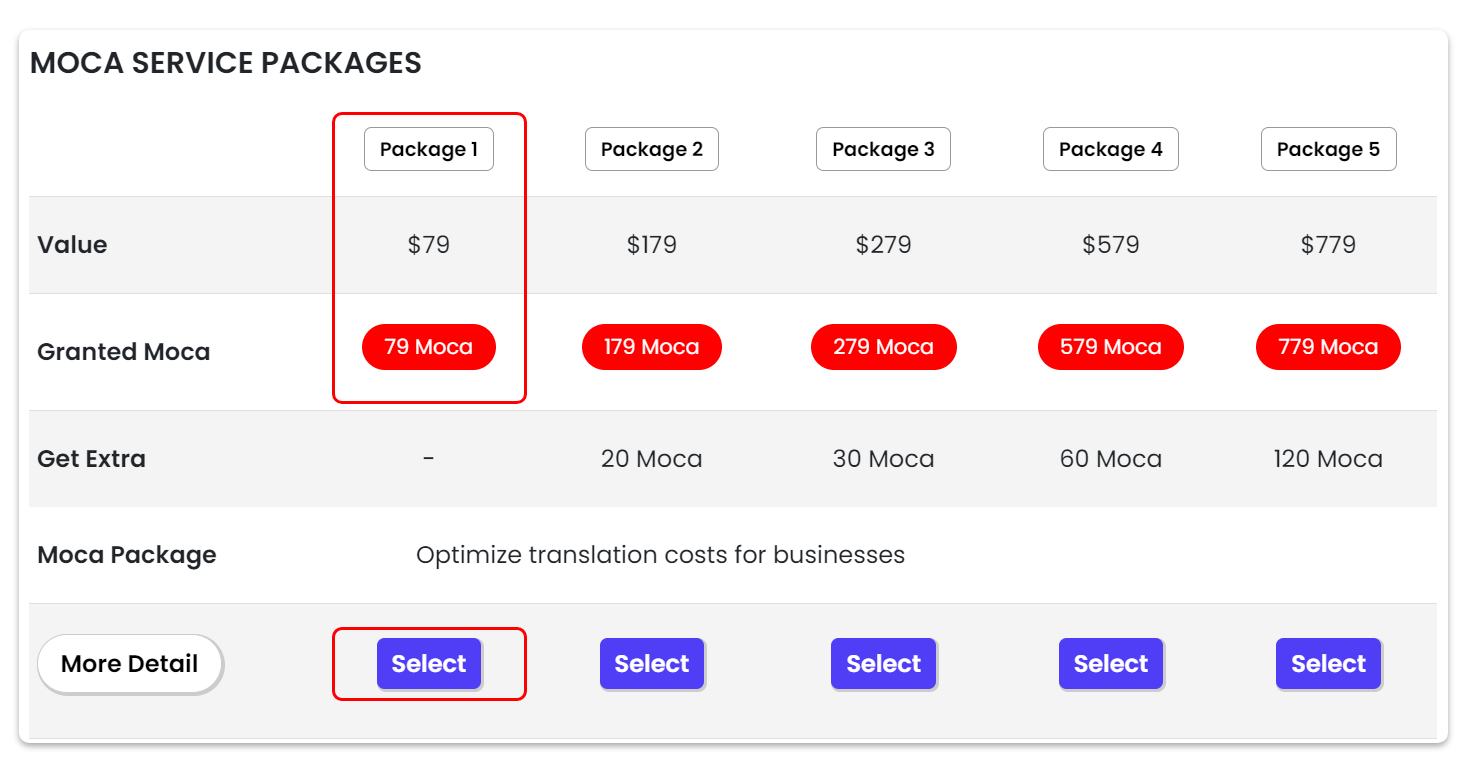
Moca Service Packages
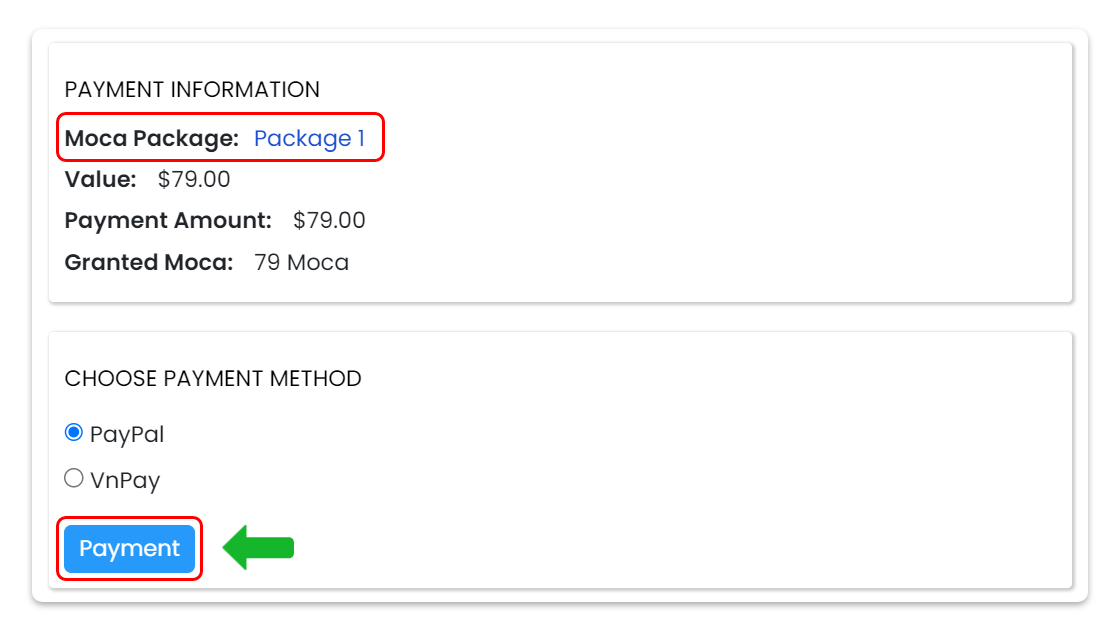
Pay Selected Moca Package
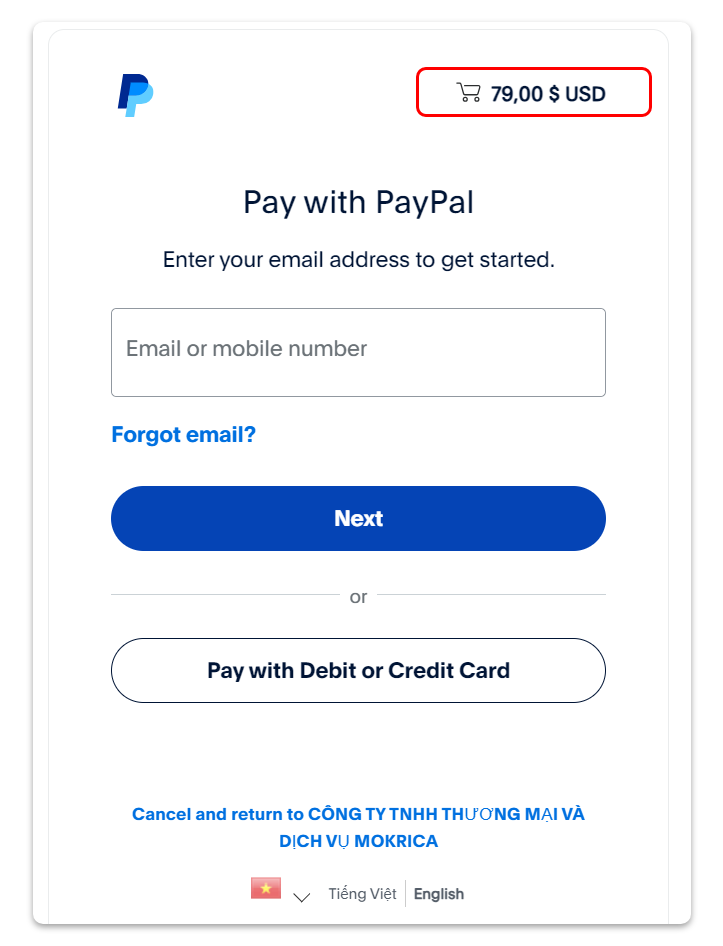
Pay with Paypal
Pay with Debit or Credit Card
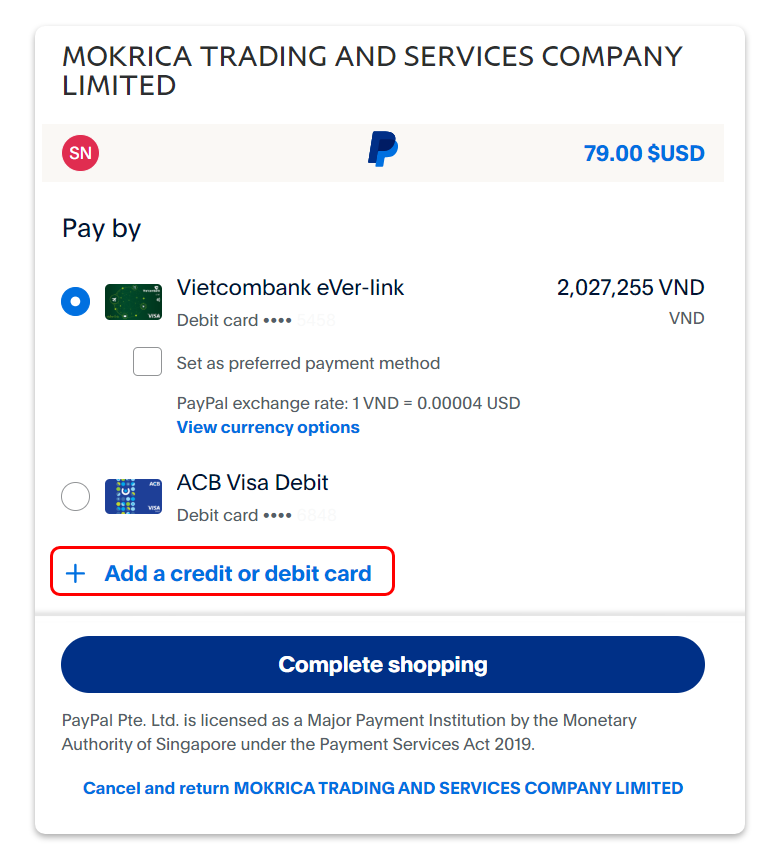
Complete shopping
Email Notification: "Thank you for your successful payment! You are now ready to start placing your first orders."
• After you select and pay for the Moca service package, the corresponding value will be immediately added to your account, ready to be used for your translation needs.
• The budget from the Moca package will remain stable in your account unless you decide to upgrade to a higher package.
Step 3: Place Translation Order
Click on the "Translate Now" button to be directed to the Translation Order page. On this page, you will place your order by:
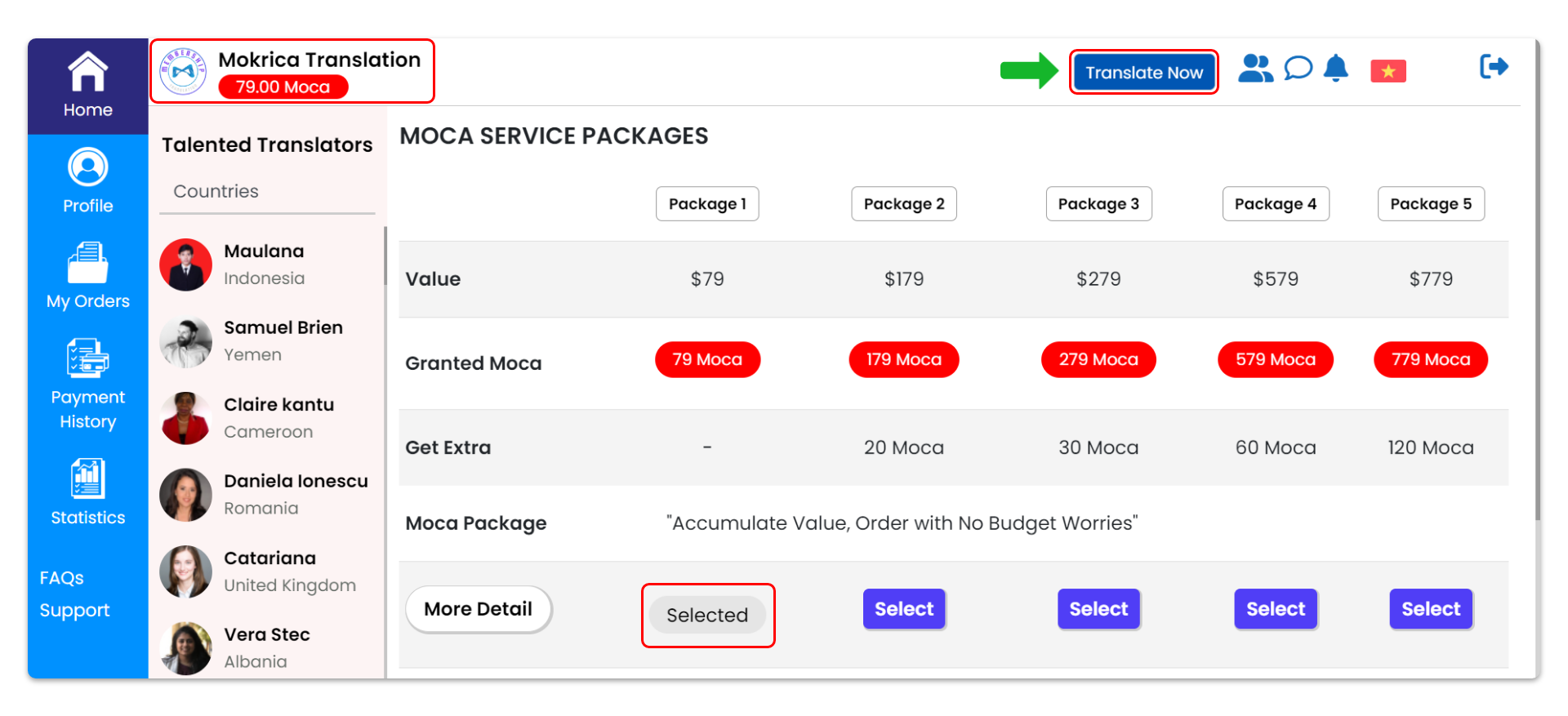
Moca Package 79 USD
• Upload your translation document.
• Select language pair and subject.
• Enter request related to the document to be translated.
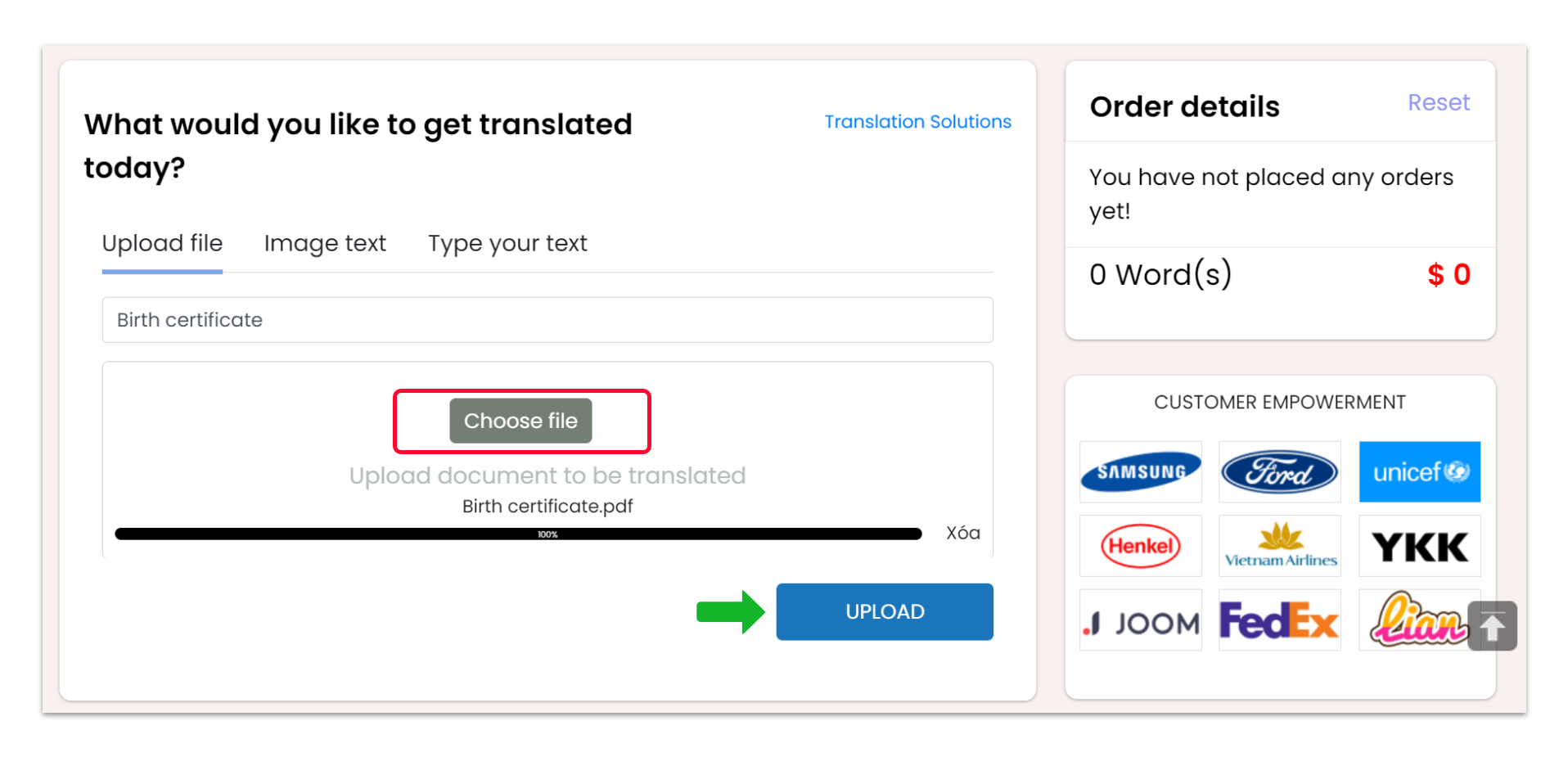
Upload documents
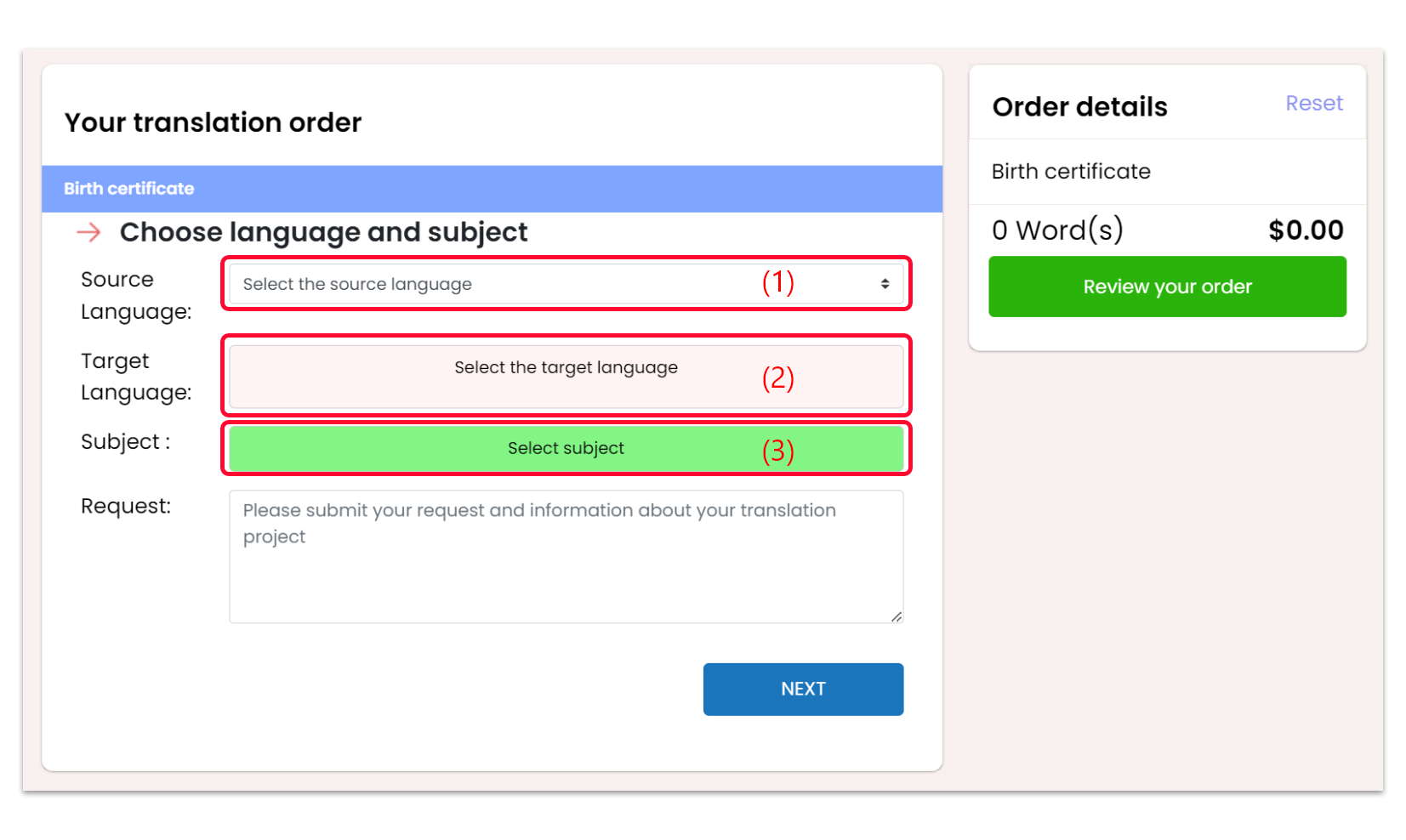
Select language pair and subject
Step 4: Order Details
• Review your order details to ensure all information is correct.
• Click "Place Order" to complete the ordering process.
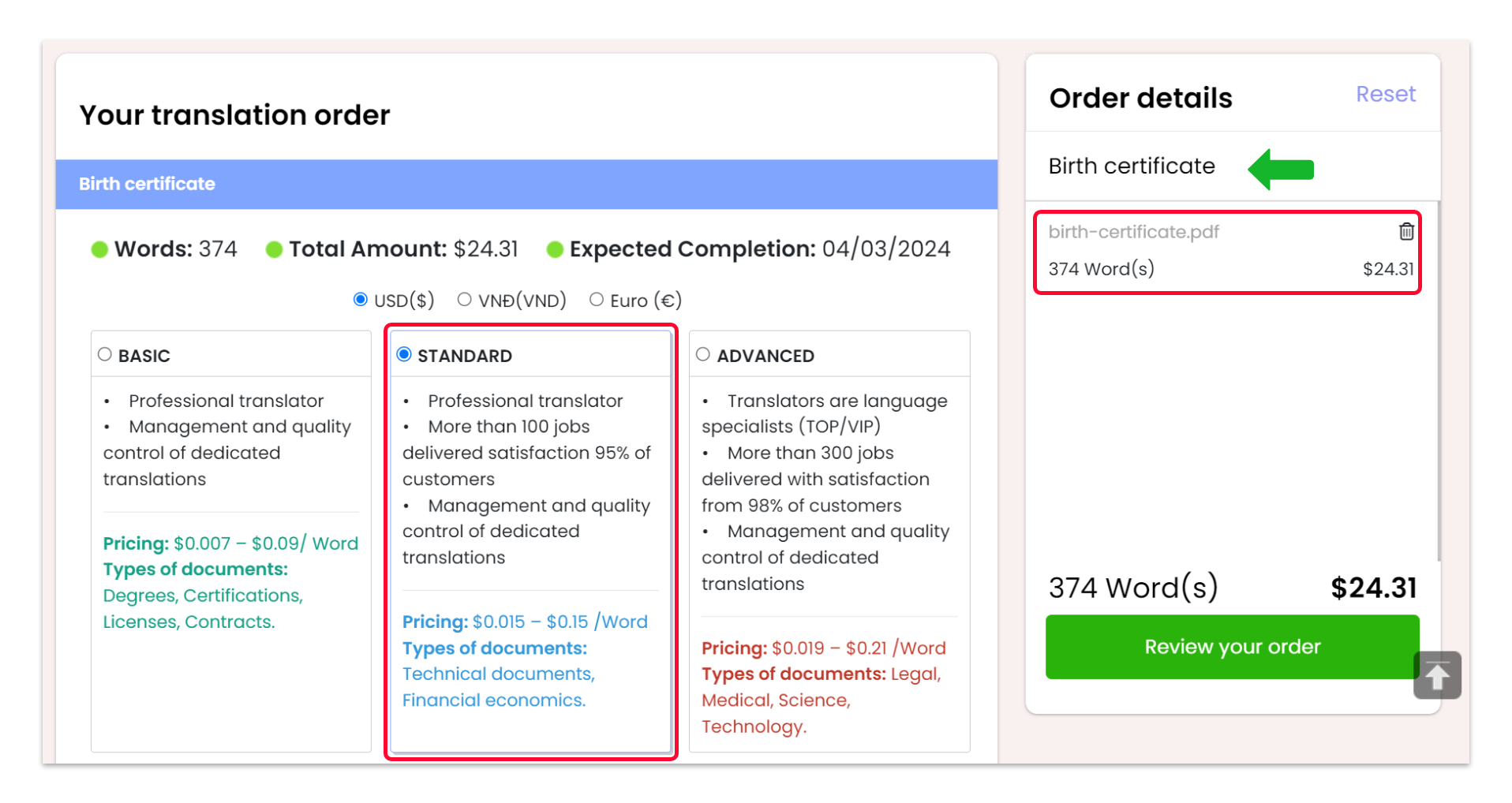
Choose standard quality level
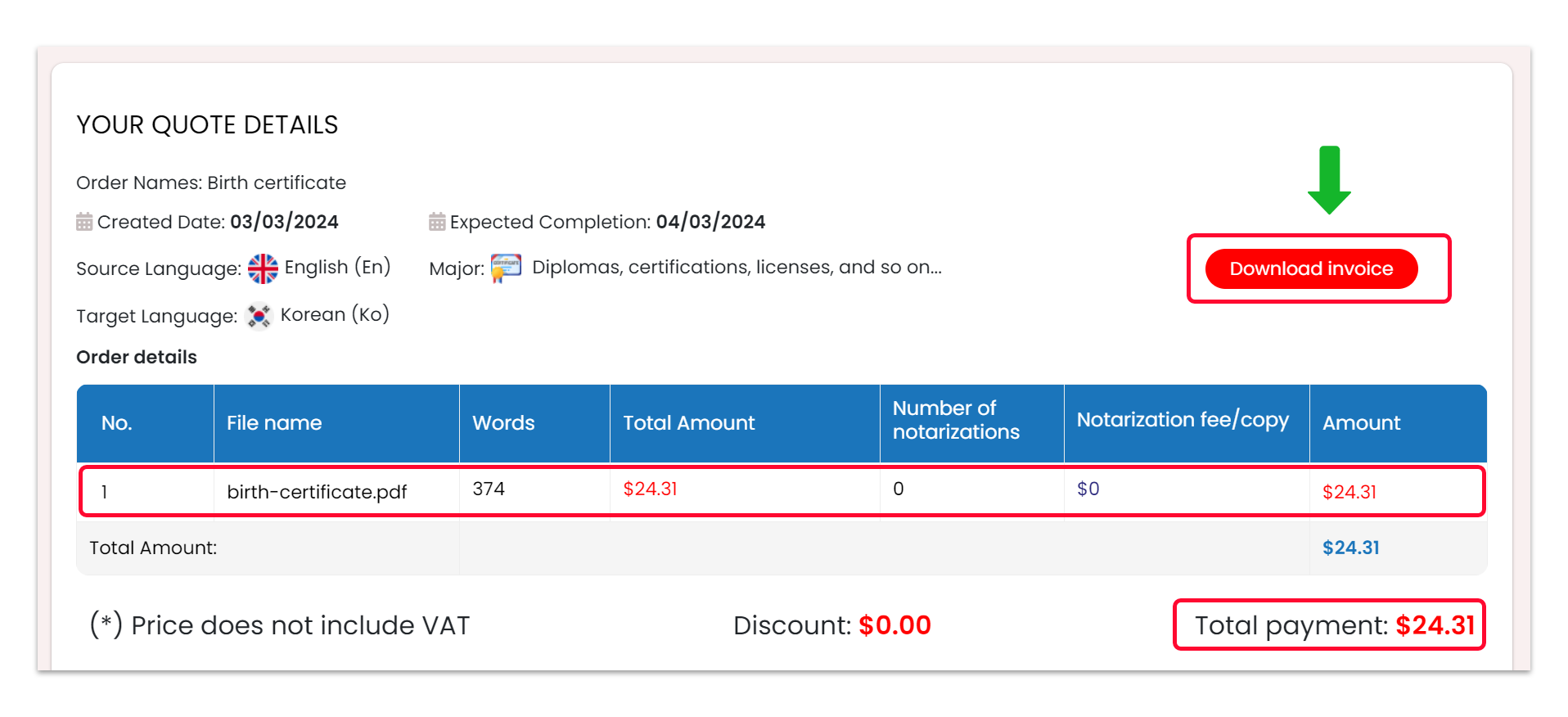
Order details
Step 5: Pay with Moca
• Click "Pay".
• The Moca units will be deducted from your account according to the value of the order you just placed.
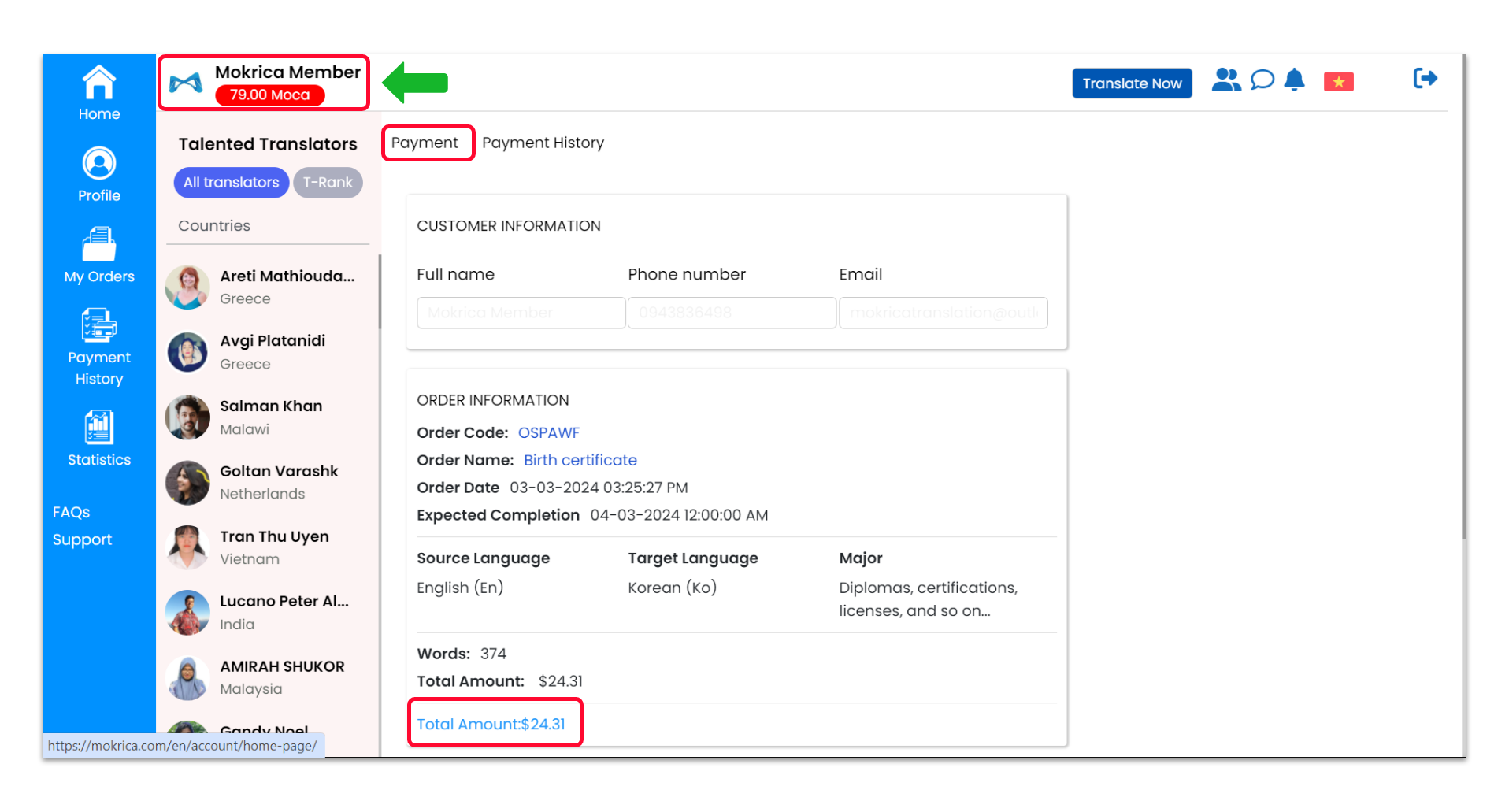
Pay for orders with Moca
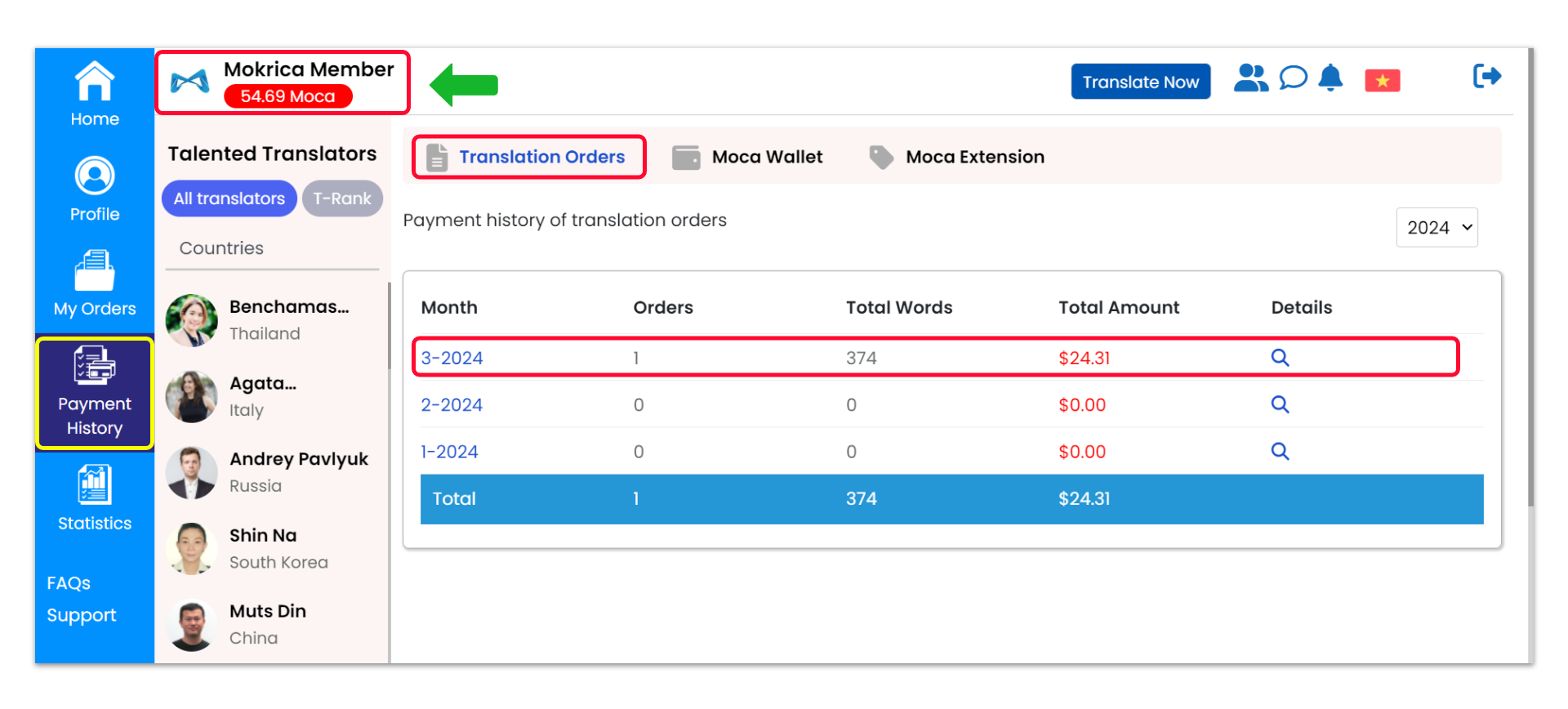
Payment history
At the Payment History Tab, select Moca Wallet. Pay attention to the data:
- Σ Moca available: $79
- Σ Total amount of Moca used: $24.31
- Σ Moca remaining: $54.69
Step 6: Translator Assignment
• Once payment is successful, Mokrica's team of translators will receive and begin processing your translation request.
• The translation will be completed according to the "Estimated Time for Order Completion," and you will receive a notification once the translation is finished.
Step 7: Receive Translation Results
• After the translation is completed, you will receive a notification via email.
• Log in to your account on Mokrica's website to download the completed translation.
Tag:
























































































 English
English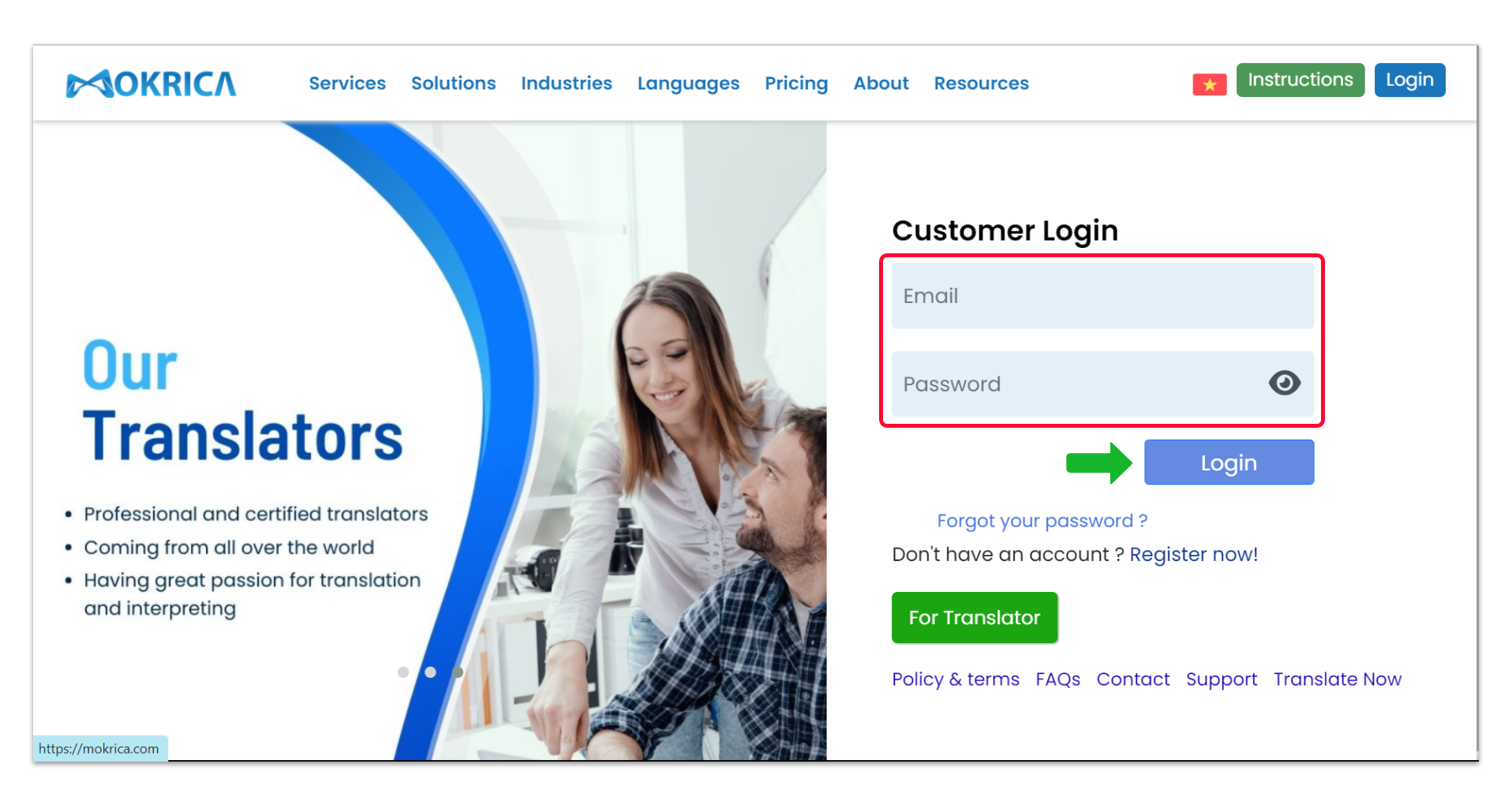
![[For Translators] Register a Translator Account on Mokrica](thumbs/245x135x1/upload/news/become-a-translator-on-mokrica-1612.png)
![[For Translators] Guide to Completing Your Translator Profile](thumbs/245x135x1/upload/news/1dd3df62de5b57050e4a-1995.jpg)
![[For Translators] Receiving Orders on the Translator Dashboard After Account Activation](thumbs/245x135x1/upload/news/receiving-orders-on-the-translator-dashboard-after-account-activation-7468.png)
![[For Translators] Submit Your Translation and Check Your Earnings](thumbs/245x135x1/upload/news/submit-your-translation-and-check-your-earnings-3511.png)
![[For Translators] Share the Translation ID with Clients](thumbs/245x135x1/upload/news/share-your-translation-id-with-clients-1526.png)
![[For Translators] Translation Revision Request](thumbs/245x135x1/upload/news/how-to-handle-a-translation-revision-request-2181.png)
![[For Members] How to Join as a Mokrica Member](thumbs/245x135x1/upload/news/register-as-a-mokrica-member-7819.jpg)
![[For Members] Get to Know Your 3 Accounts on Mokrica](thumbs/245x135x1/upload/news/get-to-know-your-3-accounts-on-mokrica-8432.png)
![[For Members] Update Invoice Information](thumbs/245x135x1/upload/news/update-invoice-information-7674.png)
![[For Members] Use Initial Budget to Create a Translation Order](thumbs/245x135x1/upload/news/use-initial-budget-to-create-a-translation-order-9966.png)
![[For Members] Create Order & Edit Invoice Using Available Budget](thumbs/245x135x1/upload/news/create-order-edit-invoice-using-available-budget-6260.png)
![[For Members] Suggested Orders in the "My Orders" Tab](thumbs/245x135x1/upload/news/suggested-orders-in-the-my-orders-tab-5303.png)
![[For Members] Track Your Earnings & Rewards](thumbs/245x135x1/upload/news/track-your-earnings-rewards-1247.png)
![[For Members] Restore the Moca Package budget](thumbs/245x135x1/upload/news/restore-your-moca-package-budget-when-creating-a-translation-order-8809.png)
![[For Members] Upgrade Your Moca Package to Create a Translation Order](thumbs/245x135x1/upload/news/upgrade-your-moca-package-to-create-a-translation-order-9398.png)











