When using the Moca Service Package, you always have a budget available for your next translation orders.
Specifically, your account will be automatically refunded with the equivalent Moca coins from the original Moca Package you selected, once you have paid for the Moca coins already used. This ensures that you maintain a stable budget in your account, ready to meet any future translation needs.
.png)
The Moca Package refund process is part of our commitment to providing convenience and cost optimization for your business. With a fast and automated system, you can rest assured that your account will always be ready for your next orders.
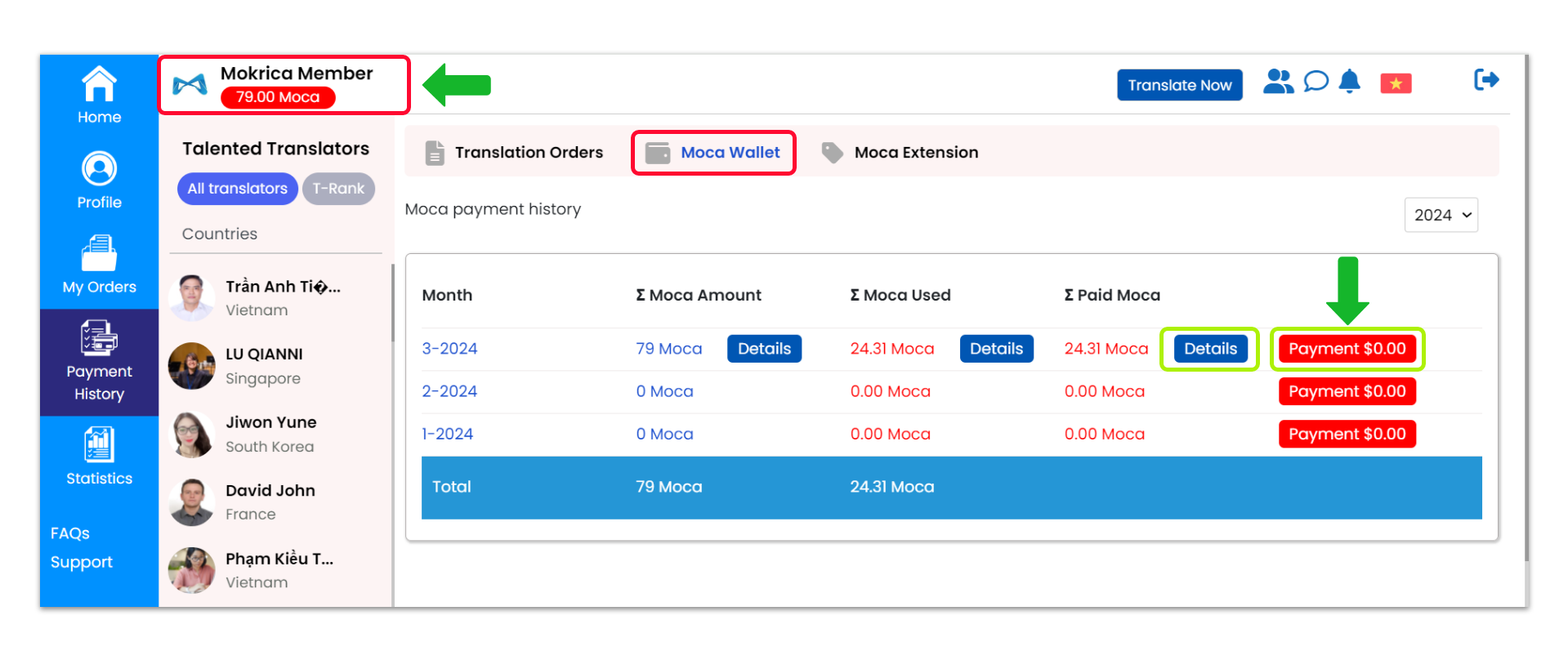
Moca Wallet
Moca Package Refund Process
Step 1: Log in to Your Customer Account
Log in to your Mokrica account. After logging in, go to the "Payment History" section and select "Moca Wallet." Then, click on the "Payment" button.
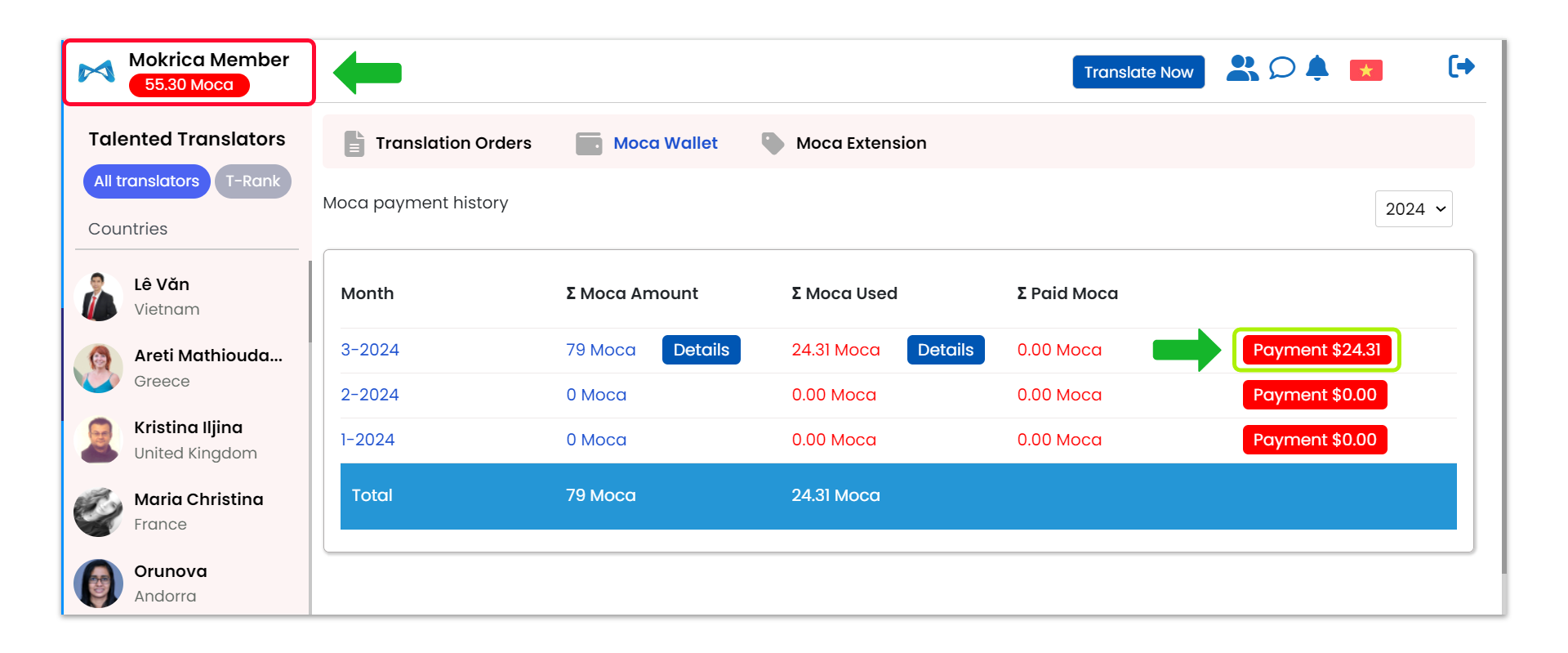
Step 2: Review Details and Choose Payment Method
You will be redirected to the "Profile" page, where the "Used Moca Coins" tab is displayed. Review the details and choose the appropriate payment method to settle the used Moca coins.
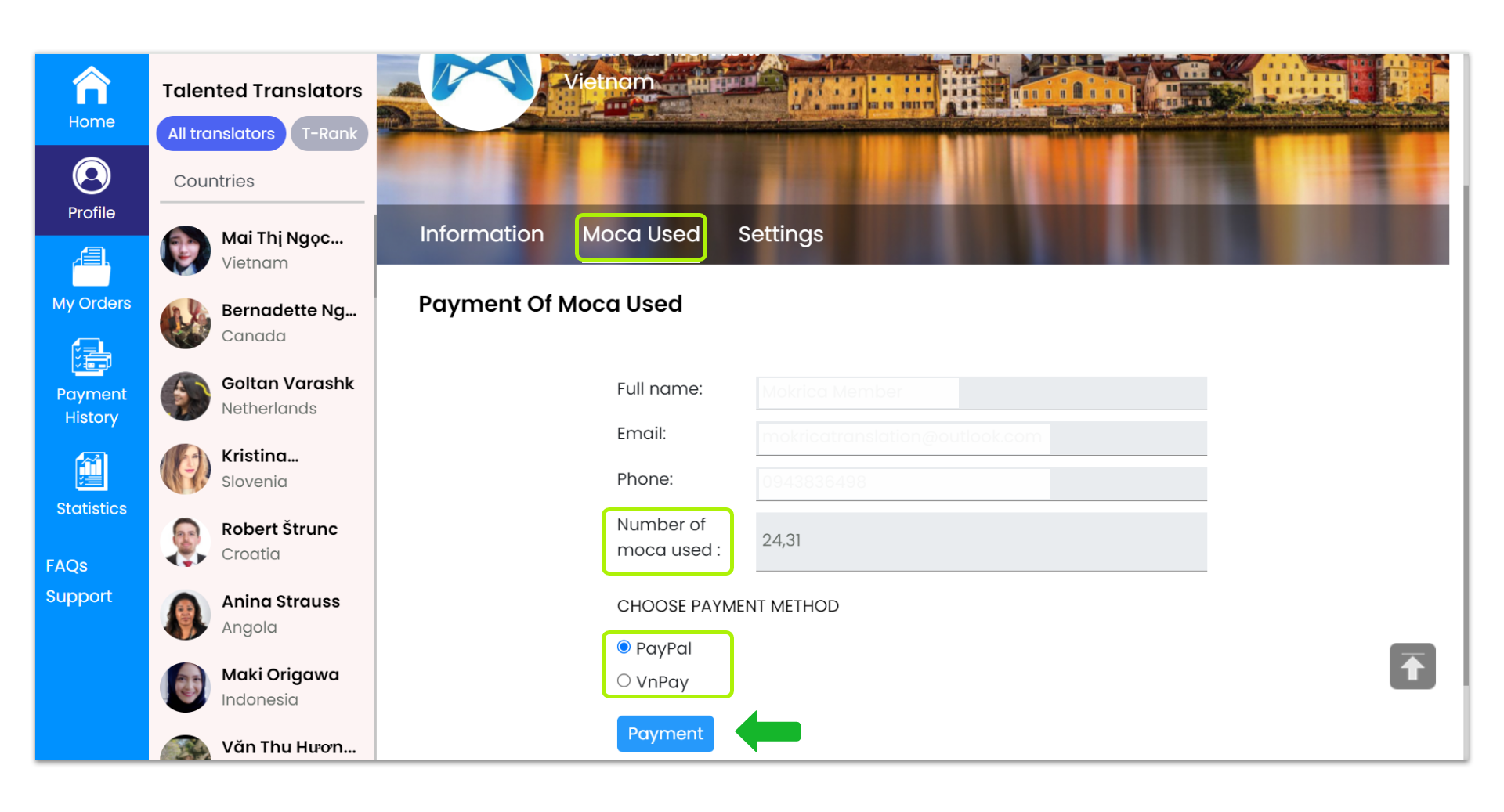
Select your payment method
Step 3: Complete Payment Easily
Complete the payment via Paypal to ensure a quick and secure process.

Payment for used Moca
Step 4: Automatic Moca Package Refund
As soon as the payment is successful, the system will automatically refund the original Moca Package that you selected. You will always have the budget available for your next translation orders.
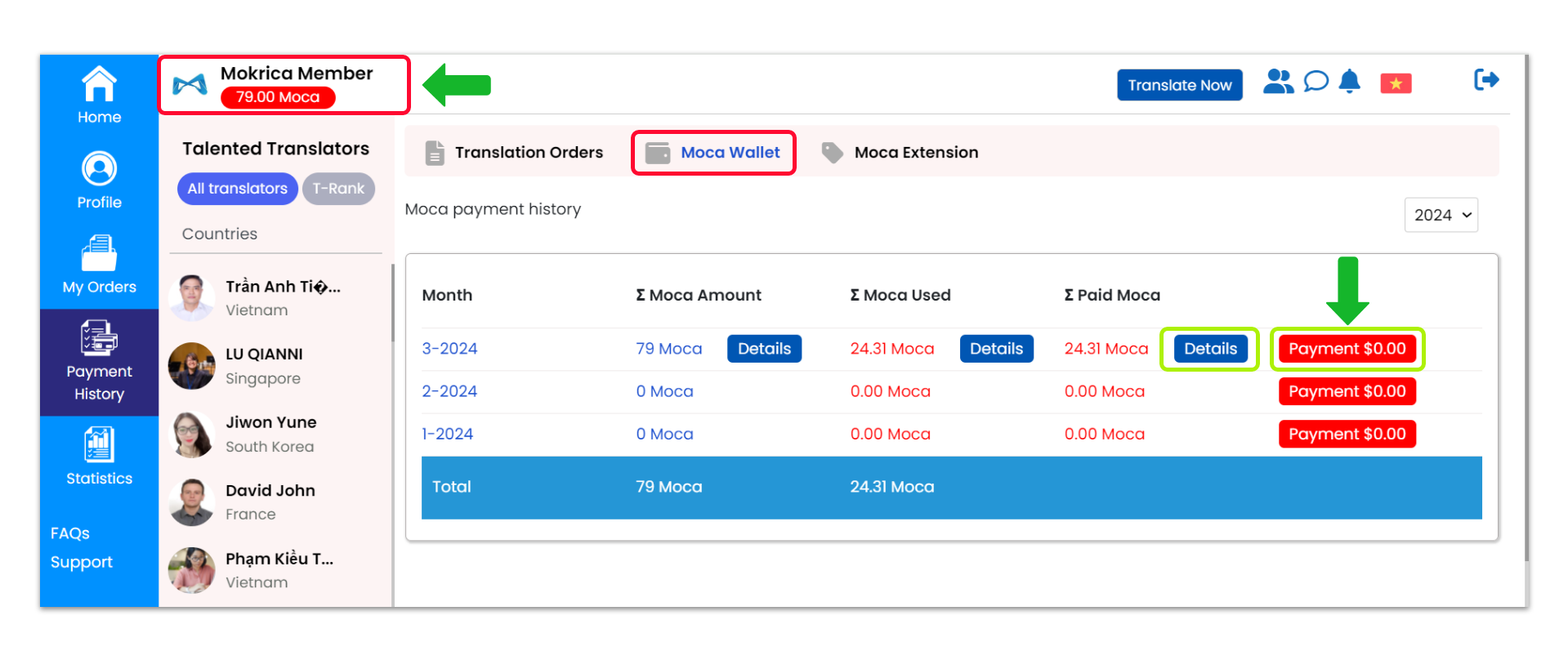
Step 5: Check Moca Package Extension
To check the number of times you've renewed your Moca Package within the month, simply click on the "Moca Extension" tab. All order information will be fully and accurately updated.
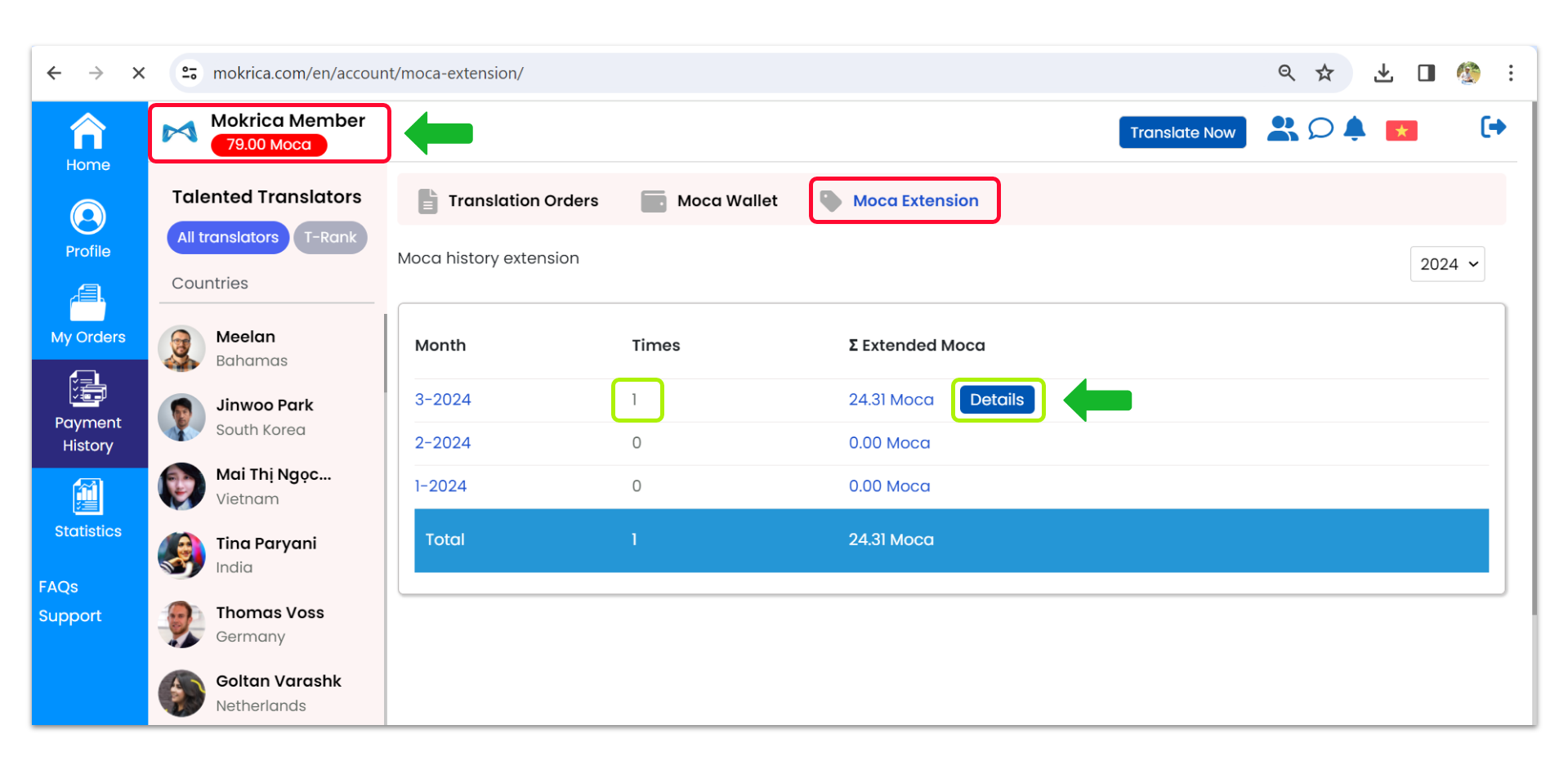
Number of renewals of Moca used during the month
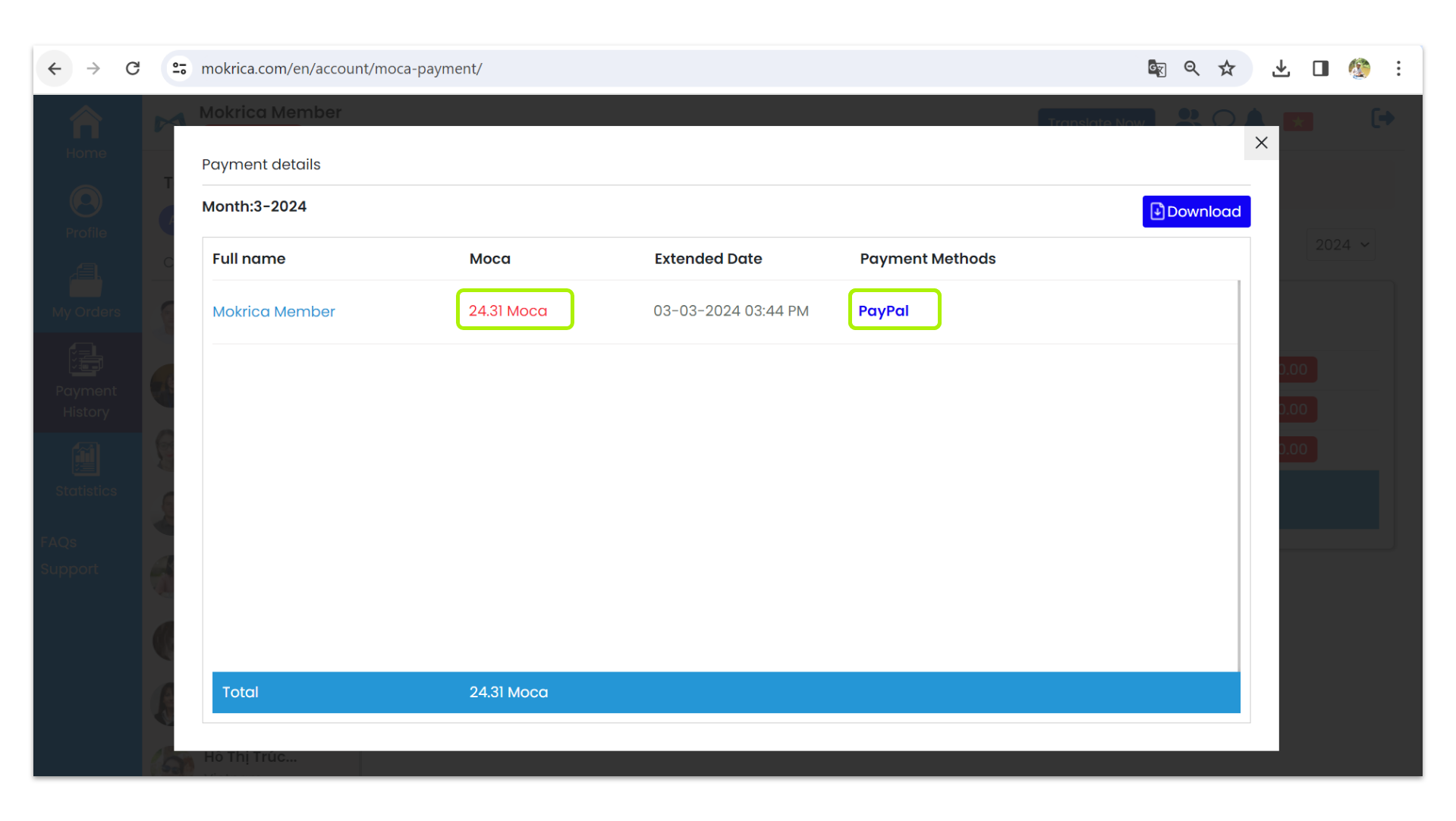
View detail of payment Moca used during the month
Tag:
























































































 English
English![[For Translators] Register a Translator Account on Mokrica](thumbs/245x135x1/upload/news/become-a-translator-on-mokrica-1612.png)
![[For Translators] Guide to Completing Your Translator Profile](thumbs/245x135x1/upload/news/1dd3df62de5b57050e4a-1995.jpg)
![[For Translators] Receiving Orders on the Translator Dashboard After Account Activation](thumbs/245x135x1/upload/news/receiving-orders-on-the-translator-dashboard-after-account-activation-7468.png)
![[For Translators] Submit Your Translation and Check Your Earnings](thumbs/245x135x1/upload/news/submit-your-translation-and-check-your-earnings-3511.png)
![[For Translators] Share the Translation ID with Clients](thumbs/245x135x1/upload/news/share-your-translation-id-with-clients-1526.png)
![[For Translators] Translation Revision Request](thumbs/245x135x1/upload/news/how-to-handle-a-translation-revision-request-2181.png)
![[For Members] How to Join as a Mokrica Member](thumbs/245x135x1/upload/news/register-as-a-mokrica-member-7819.jpg)
![[For Members] Get to Know Your 3 Accounts on Mokrica](thumbs/245x135x1/upload/news/get-to-know-your-3-accounts-on-mokrica-8432.png)
![[For Members] Update Invoice Information](thumbs/245x135x1/upload/news/update-invoice-information-7674.png)
![[For Members] Use Initial Budget to Create a Translation Order](thumbs/245x135x1/upload/news/use-initial-budget-to-create-a-translation-order-9966.png)
![[For Members] Create Order & Edit Invoice Using Available Budget](thumbs/245x135x1/upload/news/create-order-edit-invoice-using-available-budget-6260.png)
![[For Members] Suggested Orders in the "My Orders" Tab](thumbs/245x135x1/upload/news/suggested-orders-in-the-my-orders-tab-5303.png)
![[For Members] Track Your Earnings & Rewards](thumbs/245x135x1/upload/news/track-your-earnings-rewards-1247.png)
![[For Members] Restore the Moca Package budget](thumbs/245x135x1/upload/news/restore-your-moca-package-budget-when-creating-a-translation-order-8809.png)
![[For Members] Upgrade Your Moca Package to Create a Translation Order](thumbs/245x135x1/upload/news/upgrade-your-moca-package-to-create-a-translation-order-9398.png)











