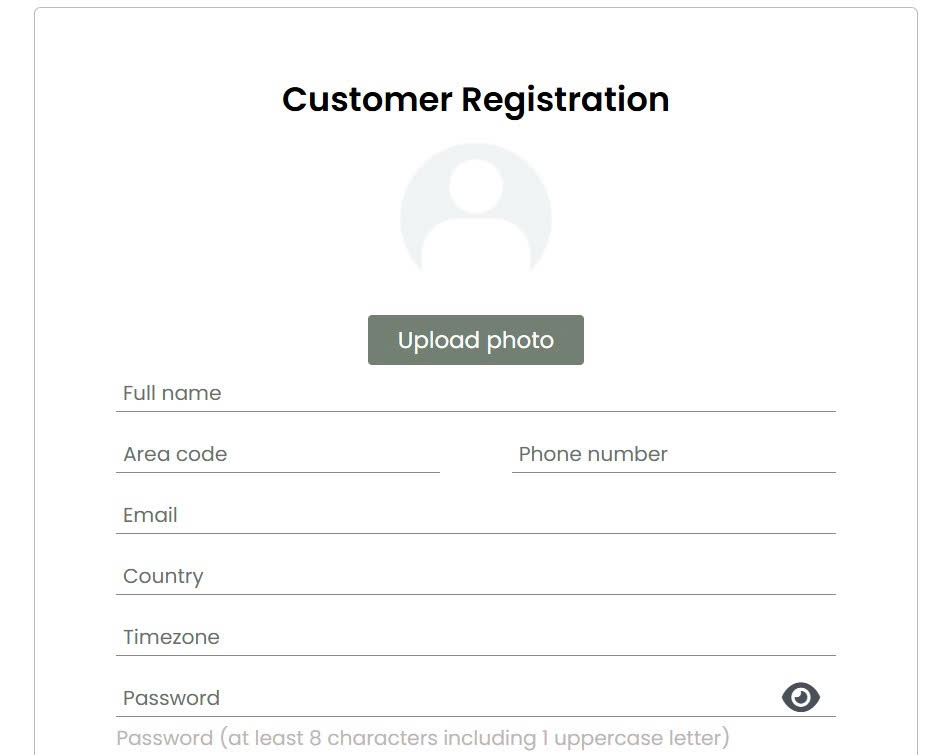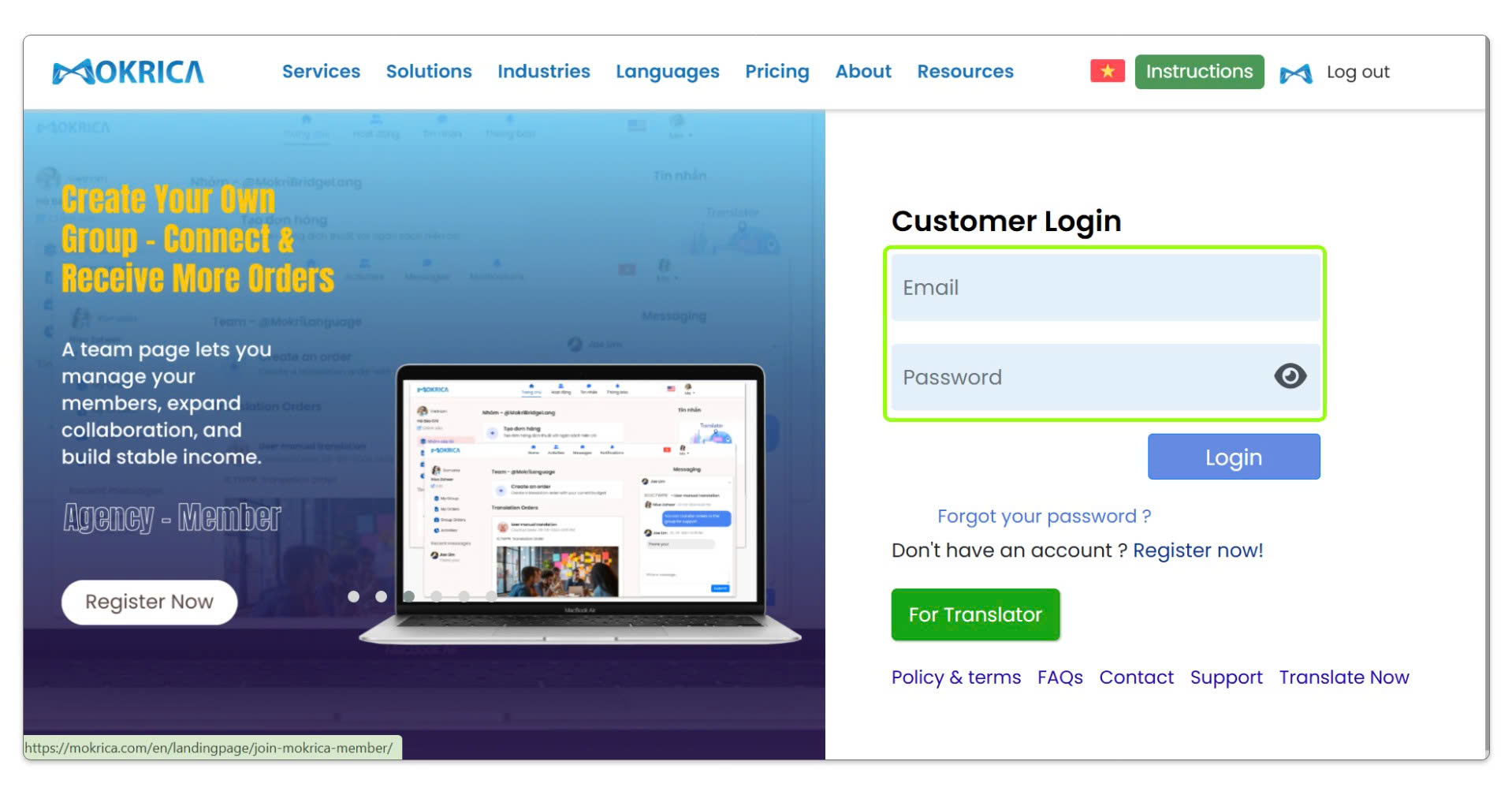Support
Support
Customer
1. Register
Drive innovation to create products that provide fast and convenient Translation Services, contributing to increase efficiency in business, transactions of businesses and more! If you do not have an account, please Register here: https://mokrica.com/en/account/register/
2. Log in
Customers Log in to Mokrica by going here: https://mokrica.com/en/account/login/
• Enter your email and password, then click the Login button.
• If you forgot your password, click Forgot your password?
After logging in, you will be taken to your Home Page, providing an Overview of the following facts:
• Profile
• My Order
• Payment history
• Statistics
Use Menu to navigate in Mokrica. The menu is on the left side and you click on each function you want to access.
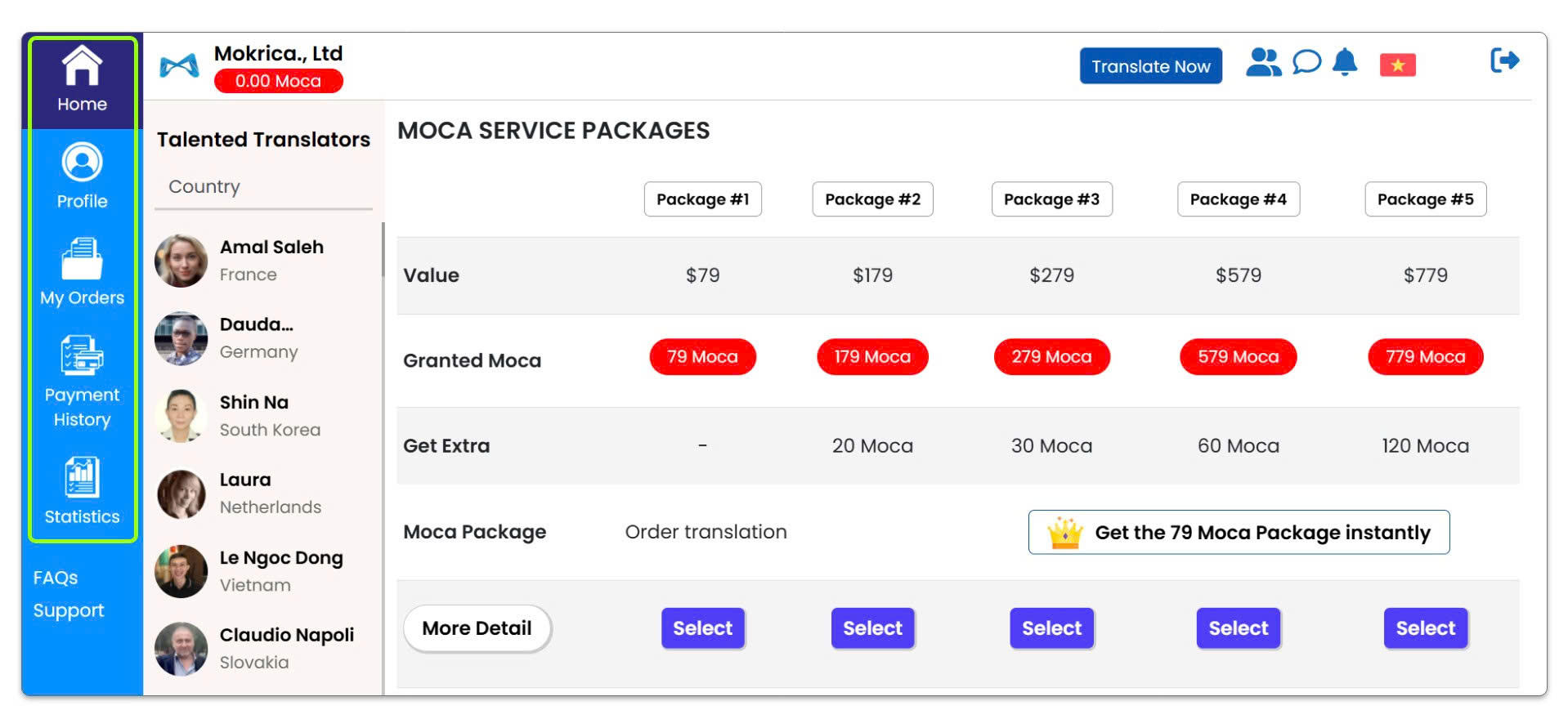
3. Mokrica translation process
We meet your expectations for Speed and Quality, Affordable price. Make sure that the suitable translator is always selected and translated instantly. For our first-time users, below is a Mokrica Order Form that allows you to upload documents or input text, get instant quotes and order translations via the website.
Step 1. Upload documents
Your translations can be ordered by uploading files or directly typing your text.
• Enter your order name.
• Upload the document to be translated, then click the upload button.
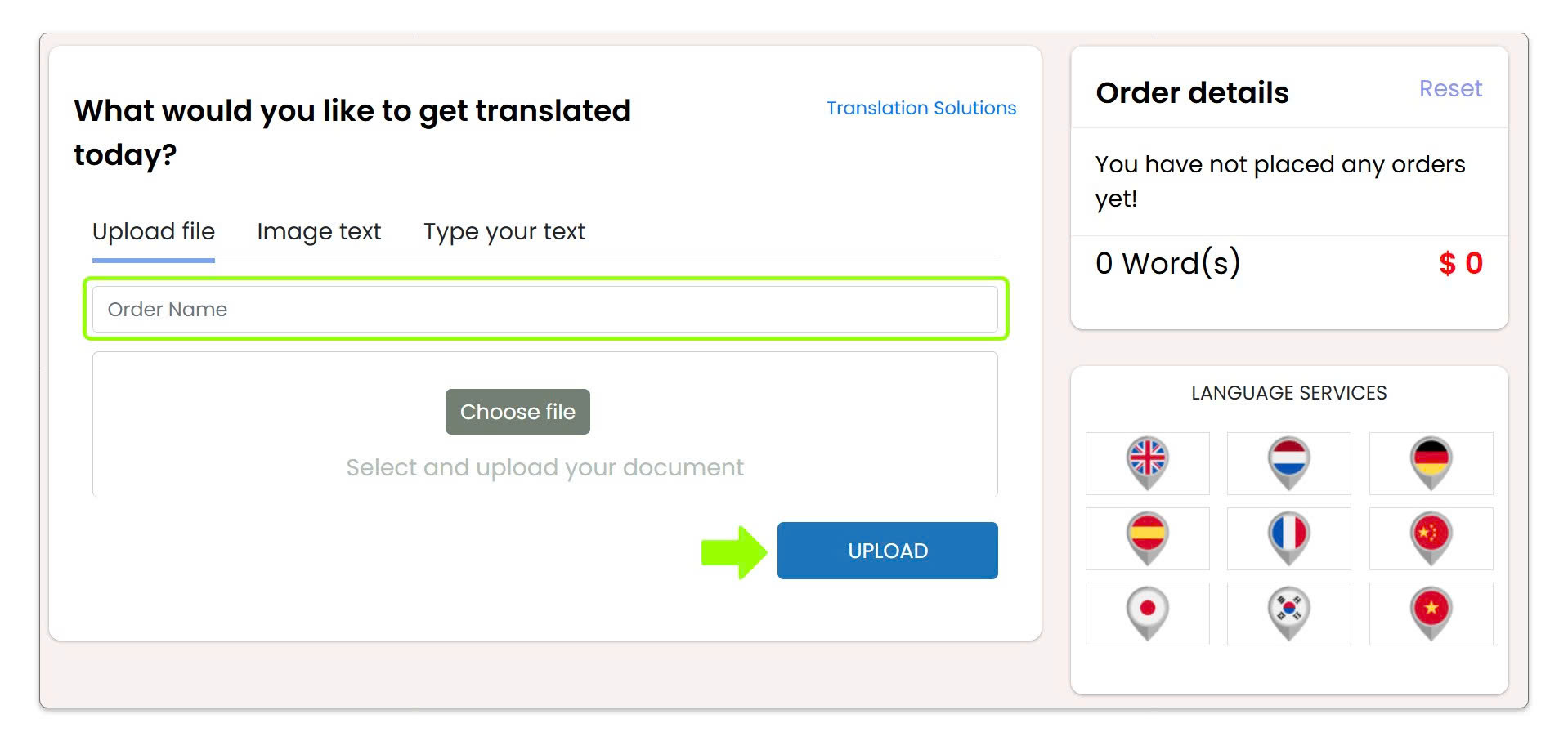
Step 2. Select language/ Subject
Next step, choose your language (Source Language is translated to Target Language).
• Select “Translate from” is the language of the source text.
• Select “Translate to” is the target language.
• Select your “Subject”.
Step 3. Select quality
Standard and Advanced are our two main quality levels. You can change this if you want.
Click the “Review Order” button, you can view your entire order quote.
Step 4. Quote details
• Order name
• Translation from
• Translate to
• Subject
• Words
• Amount
• Expected completion
• Total amount
After ordering, your order is in "Pending" status.
Step 5. Payment
We accept payment methods, including:
• Credit/Debit Card.
• PayPal
• Bank Transfer
• Postpaid service
• Moca service package
After successful payment, you will receive an email of confirmation that the proposed translator will accept your translation request and complete on schedule.
At "Active" Tab:
• Your order is recommended to an approved translator to receive and complete the translation on schedule.
• You cannot cancel your order at this time.
4. Get your order back & review translations
Once the translation is complete, you will receive an email for giving notice that your order was completed order. Please log in to your Mokrica account, go to the "My Order" page, at the "Completed" Tab to "Preview" the translation / Or download the entire document to your computer to check the quality of the translation.
You have 120 hours (5 days) to review your translation, after which time it will be automatically approved.
5. Notice of approval, revision & rejection of translations
After you download the completed document. We give you 3 options as follows:
- Approval of the translation
- Request for revision
- Rejection of translation
5.1. Approval of translation
The option for Approval of translation is your satisfaction with the Translator's translation quality.
Your comments on Translation Quality as well as Translator’s Completion Time.
5.2. Request a revision for translation
During the translation process, mistakes “may” happen and you can ask the translator to revise your translation. The translator has a minimum of 24 hours to receive this request from you to complete the revision.
5.3. Rejection of translation
You can reject the translation and give feedback to the translator as a last resort as it is not editable. So we give you options for you to choose from:
• Poor quality of translation
• Missing or incomplete translation
• Other, please describe below
In this case, our Quality Control Team will process your rejection request. In our review, we will take into account:
• Quality of translation
• Your request/or guide for the translator, and whether or not the translator will ignore these requests.
• Your feedback and the reason for the rejection
(1) If your rejection is valid, you will be got a refund/Or request for change of translator is approved.
(2) If your rejection is invalid, the translator will be paid for the assigned work.
6. Messages for translators
Once the translation is complete, you can send a message to the translator if you have questions about your translation.
7. Payment history
Review your payment history
8. Statistics
View your translation order statistics
Translator
1. Become a translator
As translator, please access and Register here: https://mokrica.com/en/account/register-translator/
After successful registration, please log in to your account and complete your profile for approval.
2. Translator login
Log in to Mokrica for Translators by going here: https://mokrica.com/en/account/translator-login/
• Enter your email and passwords, then click Login.
After logging in, you will be taken to your Home Page, providing an Overview of the following facts:
• Profile
• Translation Jobs
• Statistics
• Payment
Use Menu to navigate in Mokrica. The menu is on the left side of the Translator Dashboard page. Click the function you want to access.
3. Profile Update
We would like to take this opportunity to share more information about the services available on the Mokrica platform. To get started, please update your profile information accurately and upload your CV. Once your profile is approved, you will be able to take on available tasks on the Mokrica platform.
3.1. Basic information
• Please upload a professional photo of yourself that represents you well
• Your full name
• Gender
• Birthday
• Country
3.2. About
Provide information about your Profile and Education.
Profile
• Upload your CV and any certificates or diplomas.
• Write a brief self-introduction.
Education
Enter the following information:
• The name of the College/University you attended.
• The translation specialization you studied.
• Any certifications or degrees you have earned.
3.3. My services
Services
Please tick your ability to provide translation services.
Language
Enter your translation ability in section of Select THE LANGUAGE PAIR. Please select the language you will translate in “Translate from” section. Select the language you will translate into in “Translate to” section, then click symbol “+”.
Major
Translation jobs will be proposed to you according to your selected MAJOR and you can only select up to 7 majors. In addition, you can select suitable jobs on your Home Page.
Experience
In EXPERIENCE, please tick the number of years of experience you have.
Tools you can use
In TOOLS YOU CAN USE, Please tick Tools you can use that you are proficient in translation job.
3.4. Setting
Payment
You get paid for the job you have taken as a member of the Mokrica community. Please SETTING your payment method.
Password
If you want to change your password, please enter your Old password and New password at section CHANGE YOUR PASSWORD, then click Save button.
3.5. Contact
In CONTACT, please enter your user information:
• Area code, Phone number
• Address
Contract agreement
After you receive a notice "Your account has been activated to receive translation jobs". Please log in your Mokrica account, go to the Profile page, at About Tab to download the Contract between Mokrica and you.
We need you to read this Contract before you take on existing translation projects in your qualified languages.
Mokrica provides a service that connects freelance translators (like You) with the customers who wish to translate their contents and documents into certain languages (“Language Services”). This agreement is made between you (“You”) and Mokrica, Ltd. (“Mokrica” or “We”).
4. Translation jobs
The customers use Mokrica Platform to work with Professional Linguists, like You. Therefore, the Customers’ translation requests are shown on the Order and displayed on the Home Page/Or automatically proposed to you. You need to view the Details of the Order/Job before accepting.
Job Details, including include the following information:
• Date Created
• Job ID
• What language is translated from and into?
• Expected completion
• Words
• Amount
• Your earning
4.1. Pending
Recommended jobs under your selected Language pair and Major. You can accept the recommended job if it is suitable for you.
4.2. Accepting order
You accepted the customer’s order on Mokrica platform and your job has been Active. Download the document and translate, provide translations on schedule (Expected completion).
4.3. Completed
Upload the completed translation and sent to the Customer.
Please ensure that your translation is carefully checked before sending it to the Customer.
You have 120 hours (5 days) for the Customer to Rate/Comment on your translation. After this period, the translation will be automatically approved and your work is completed. Reward will be added to your account.
4.4. Cancelled
After you accept the job, you can Cancel it within 1 hour. If the order is cancelled after 1 hour and three times a month, then you cannot accept any job on the Mokrica platform.
We recommend that you review the Translator Policy & Agreement, making sure the job is suitable for you before you accept any job on the Mokrica platform.
5. Approving, Editing, Rejecting & resolving the issues with customers
We take customer satisfaction very seriously and since they are truly your customers, so should you.
5.1. Approving
You have 120h (5 days), your job will be automatically approved, IF the Customer does not have any request for Editing/Or Rejecting your translated job and you will be paid income into your account.
Notice approved
• Approved job
• Score for translation quality
• Score for delivery time
• Reviews of the Customer (If any)
5.2. Editing
Customer requested to Edit the translation
If the customer requests you edit your translation, you will receive a notification email and the collection will be displayed on your Notifications page with the revision request.
• Incomplete translation
• Spelling or grammatical errors
• Omission of a key meaning or detail from the original
• Others
The Customers’ review will tell you what needs to be revised.
You have up to 24 hours to complete the revisions and deliver the edited translation to the Customer.
After delivering your new translation, we recommend you to send a brief message to the Customer to apologize for any errors and let them know that you have made the necessary revisions.
5.3. Rejecting
The Customer may reject your translation as a last resort as it is not editable.
• Translation quality is poor
• The translation is missing or incomplete
• Other
In this case, our Quality Control Team will process the customer's rejection request.
a). Translation quality
b). Comments of the Customer/ Or instructions for translators, and whether or not the translators will ignore these comments.
c). Feedback from customers and reasons for rejection.
If you think the customer's feedback to rejection of your translation is unfair, you can explain and clarify the content of the customer's feedback in the Messages to the customers section.
Or, send to our Support Team at: infoinfo@mokrica.com to share your concerns about the customer's rejection of this translation.
6. Messages for customers
You can send a message to the customers if you have any questions about the job. Type your message in the text box and click the submit button.
7. Job statistics
At the Translation jobs Tab, see the status of your jobs for each month of the year.
At the Commission Tab. You will receive a Commission provided that the customer orders translation by your "Translation ID".
8. Payment
You will be paid for the work you have received as a member of the Mokrica community, specifically as follows:
Once the translation is approved by the customer, the bonus for each order you have received will be based on a base percentage in the translation industry of different language pairs. When the work is approved by the customer, this bonus will be automatically added to your account.
- Translation orders
- Approved commission
We pay our community via PayPal, Payoneer or Bank Transfer. You can select “Payment method” in your Profile page, at your Account Settings Tab.
Mokrica payments are processed on the 1st to 5th of every month.

























































































 English
English