Question 1: How to register Moca Packages on Mokrica website?
To deposit a Moca package deposited on Mokrica's website, you just need to do the following steps:
Step 1: Log in to your Customer Account.
Step 2: Select the Moca Package that matches your translation needs.
Step 3: Choose your payment method.
Step 4: Agree to the terms of the Moca Service Package.
Step 5: Start creating translation orders on the Mokrica Platform.
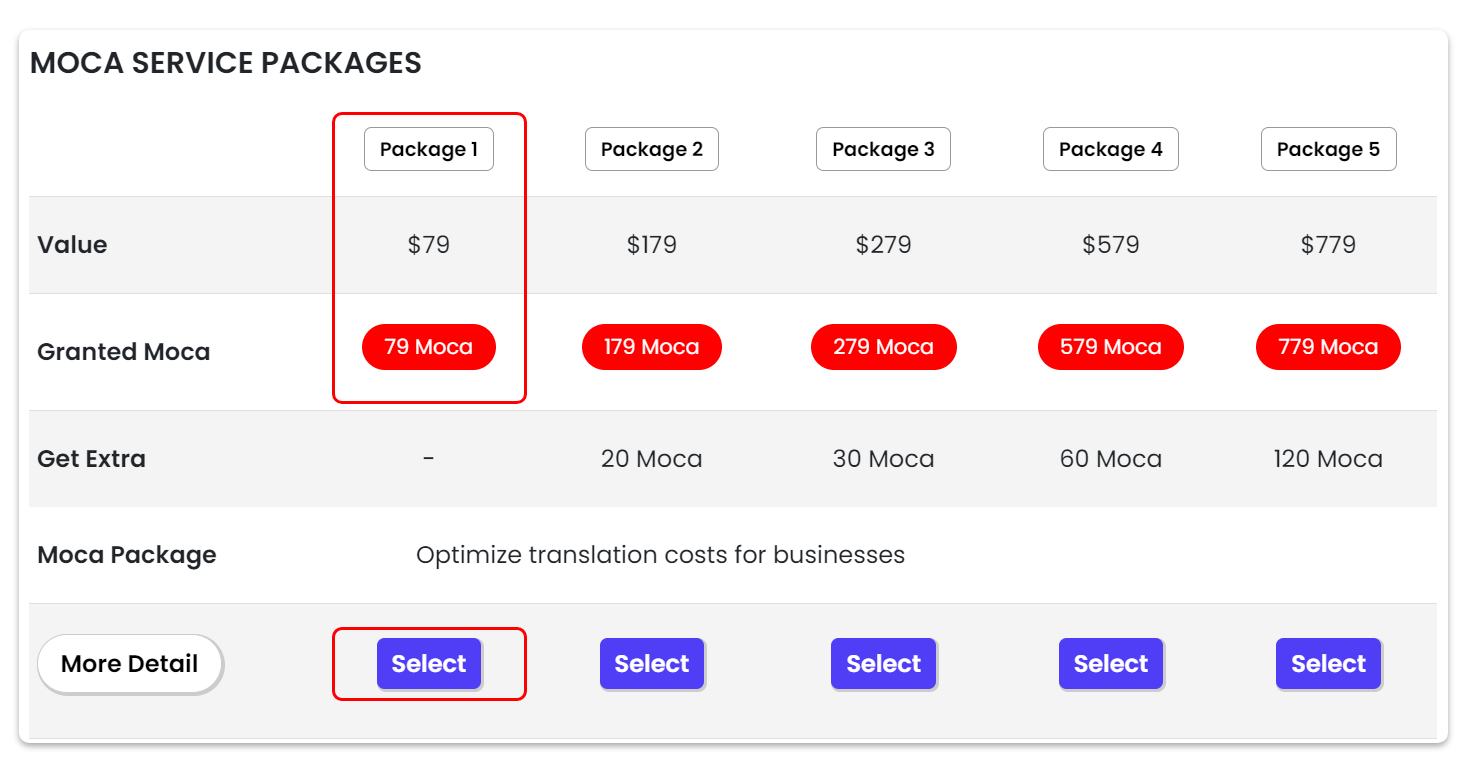
Question 2: Why should you choose the Moca Package when ordering translation?
Receive positive feedback from customers who have used Moca Packages to see why we are the top choice for you.
2.1 Suitable for Businesses, Translation Agencies, and Individuals with regular translation needs.
2.2 Automatic Moca Package Renewal, at any time.
2.3 Easy and convenient payment.
2.4 Maximum savings on ordering costs.
Question 3: What benefits do I get when using Moca Package?
You will receive Commissions, Rewards and Achieved Levels when the translation is approved. The total amount accumulated on each order will be automatically added to your Member Account.
Question 4: I select the $79 Moca. I placed an order for translation with an order value of $24.31 and when will I pay for the $24.31 I have used and what is the method of payment?
You can pay off the $24.31 you spent on the Mokrica website at any time. You just need to follow these payment steps:
- Step 1: At the “Payment History Tab”, select “Moca Wallet” and click the Pay button.
- Step 2: You will be redirected to the “Profile Tab”. At the “Used Moca Tab”, select the payment method and make payment for the Moca Used.
- Step 3: After a successful payment, your account will be credited back with the original Moca Package you selected, and you can continue placing orders.
After successfully paying your Customer Account, you will be refunded the Moca limit, and you can continue to place your order.
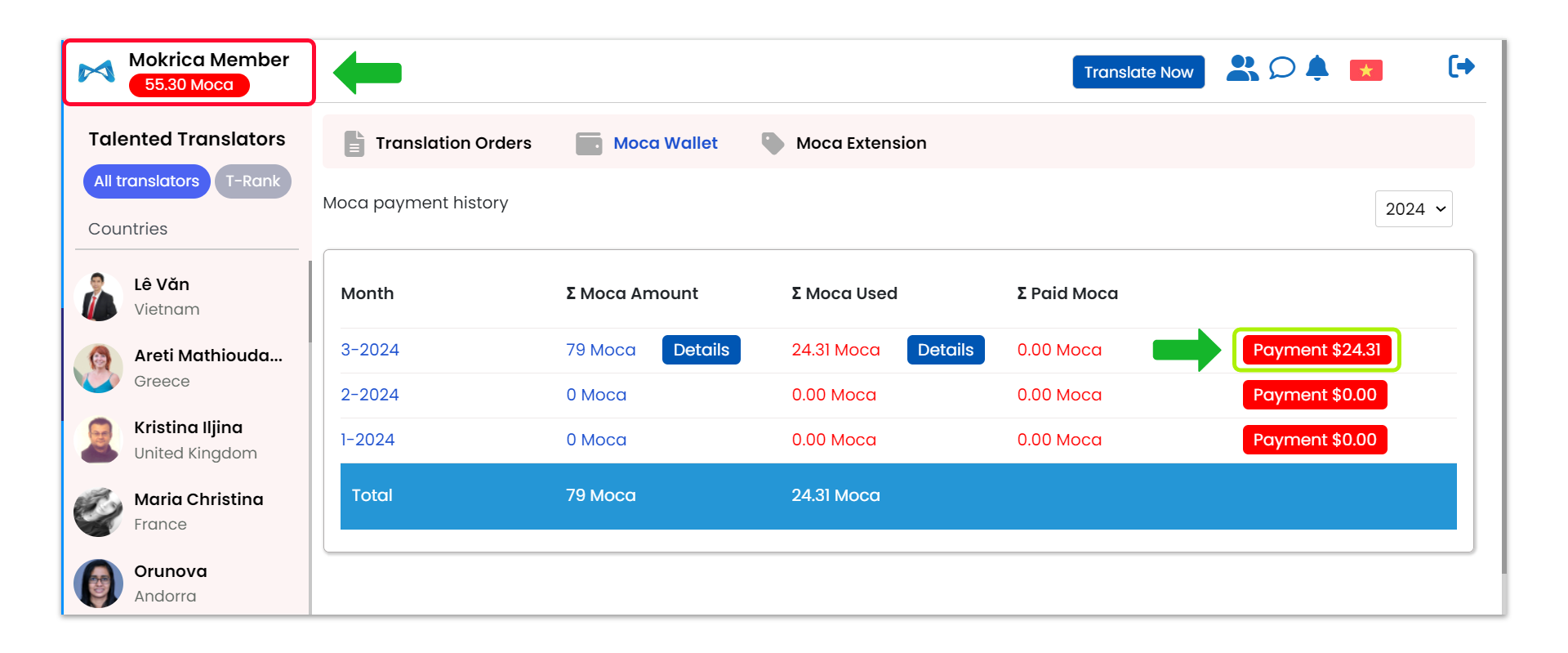
Question 5: If I continue to order and my order value is $30, exceeding the remaining Moca balance of $29, what should I do?
The remaining Moca balance in your account is $29. If you continue to order and the order value exceeds your current balance, there are 3 ways to order translation as follows:
- Method 1: Pay for used Moca and continue ordering.
- Method 2: You need to consider the value of your order to upgrade the Moca Service Package to a higher limit.
- Method 3: You can pay online using an online payment method like Paypal.
Question 6: After I pay for the Moca I've used, will my account be refunded with the original Moca Package?
Yes, your customer account will automatically be refunded with the original Moca Package you selected.
Question 7: What should I do when my translation order value exceeds the highest $779 Moca Package limit?
Please contact us via email info@mokrica.com about your upcoming translation project so we can have better policies for you and ready to assist with any questions you have about our services.
Question 8: My Customer Account currently has 179 Moca. I used the service and placed an order in April with a total value of 79 Moca, and in May I placed an order with a total value of 85.5 Moca, leaving me with 14.5 Moca. Can I choose to pay for the Moca I used each month separately?
The Moca package does not bind you to a monthly payment deadline:
You can choose to pay for the Moca you used each month. After successful payment, your Customer Account will be credited with the exact amount of Moca you paid for that month. Additionally, you can choose to pay for the total amount of Moca you used over both months.
Question 9: How will my Commissions, Rewards and Achievement Levels be calculated per order?
- Commission is calculated based on the number of words of each order (updated monthly).
- Rewards are calculated based on order value (updated monthly).
- Level achieved is calculated based on quarterly order value (updated
Quarterly).
In addition, to learn more about Commission rates, Rewards and Levels achieved, you can see the "Member Benefits" section in the "Moca Package" Tab.
Question 10: How will I access my Member account to reconcile my Commissions, Rewards, Levels achieved?
To log in to your member account, please follow these steps:
Step 1: Visit https://mokrica.com/en/landingpage/mokrica-member/.
Step 2: Enter a valid account and password.
Step 3: Click "Sign in".
Or you can click on the Member Icon in the "Toolbar" of the Customer Tab to log in to your Member Account.
























































































 English
English![[For Translators] Register a Translator Account on Mokrica](thumbs/245x135x1/upload/news/become-a-translator-on-mokrica-1612.png)
![[For Translators] Guide to Completing Your Translator Profile](thumbs/245x135x1/upload/news/1dd3df62de5b57050e4a-1995.jpg)
![[For Translators] Receiving Orders on the Translator Dashboard After Account Activation](thumbs/245x135x1/upload/news/receiving-orders-on-the-translator-dashboard-after-account-activation-7468.png)
![[For Translators] Submit Your Translation and Check Your Earnings](thumbs/245x135x1/upload/news/submit-your-translation-and-check-your-earnings-3511.png)
![[For Translators] Share the Translation ID with Clients](thumbs/245x135x1/upload/news/share-your-translation-id-with-clients-1526.png)
![[For Translators] Translation Revision Request](thumbs/245x135x1/upload/news/how-to-handle-a-translation-revision-request-2181.png)
![[For Members] How to Join as a Mokrica Member](thumbs/245x135x1/upload/news/register-as-a-mokrica-member-7819.jpg)
![[For Members] Get to Know Your 3 Accounts on Mokrica](thumbs/245x135x1/upload/news/get-to-know-your-3-accounts-on-mokrica-8432.png)
![[For Members] Update Invoice Information](thumbs/245x135x1/upload/news/update-invoice-information-7674.png)
![[For Members] Use Initial Budget to Create a Translation Order](thumbs/245x135x1/upload/news/use-initial-budget-to-create-a-translation-order-9966.png)
![[For Members] Create Order & Edit Invoice Using Available Budget](thumbs/245x135x1/upload/news/create-order-edit-invoice-using-available-budget-6260.png)
![[For Members] Suggested Orders in the "My Orders" Tab](thumbs/245x135x1/upload/news/suggested-orders-in-the-my-orders-tab-5303.png)
![[For Members] Track Your Earnings & Rewards](thumbs/245x135x1/upload/news/track-your-earnings-rewards-1247.png)
![[For Members] Restore the Moca Package budget](thumbs/245x135x1/upload/news/restore-your-moca-package-budget-when-creating-a-translation-order-8809.png)
![[For Members] Upgrade Your Moca Package to Create a Translation Order](thumbs/245x135x1/upload/news/upgrade-your-moca-package-to-create-a-translation-order-9398.png)











